


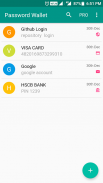

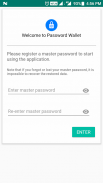

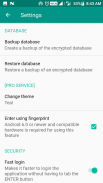
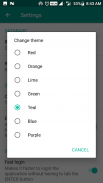
Password Wallet - Password Manager

Descrizione di Password Wallet - Password Manager
Hard to remember the multiple Password and sensitive information then here is the secure and easy way for saving all those records in a Password Wallet - Password Manager .
Save all the sensitive data and Password in a single place and secure with your finger print.
This Password Wallet - Password Manager application will help you to store all your passwords easily and safely using Advanced Encryption Standard (AES-256). One thing you have to remember that is master password which is used for encryption.
Password Wallet - Password Manager is 100% secure , because it's not required any internet permission. Also we are not using any advertising / marketing libraries.
This Password Wallet - Password Manager application not providing any cloud feature because we know your data is more valuable and secure. But you can keep the data backup in google drive or other similar service.
FEATURES
• Easy access
• AES-256 data encryption
• Backup and Restore your data
• In Built Password Generator
• AUTO-LOCK on screen turn off
• Multi-Window support
• Save and Organise Unlimited Records
• Image Attachments
• Password History
• Share Details
• Auto exit from System App History (recent items)
• Tab and Copy to Clipboard
• [PRO] Auto backup
• [PRO] Clipboard auto clear
• [PRO] Fingerprint for login
• [PRO] Export and import csv files
• [PRO] Theme selection
PRO VERSION
The optional Password Wallet - Password Manager PRO version is available with a single in-app purchase which unlocks all the additional features. Purchase only once! No subscriptions.
BACKUP AND RESTORE, EXPORT AND IMPORT
If you have multiple devices, you can share easily your passwords with all your devices without having to retype them using Google Drive or similar application. Simply create a backup on a device and move it to another where it can be restored using the same master password.
- To backup your database go to: Settings - Backup database
- To restore your database go to: Settings - Restore database
- To export non encrypted records go to: Settings - Export csv file
- To import non encrypted records go to: Settings - Import csv file
USE OF PERMISSIONS
- Storage: Allows the app to access the storage for writing/reading backup and csv files
- Use fingerprint hardware: Allows the app to use the fingerprint sensor for authentication
- In-app purchases: To be able to purchase the PRO version and unlock the additional features
NOTES
- If the master password is lost the stored data cannot be recovered because we can't decode your data.
DATA TRANSFER
- If you want to move data from one device to another device then use the CSV export and import feature.
Difficile ricordare la password multipla e le informazioni sensibili, quindi ecco il modo sicuro e semplice per salvare tutti quei record in un Portafoglio password - Gestione password.
Salvare tutti i dati sensibili e la password in un unico posto e proteggere con l'impronta digitale.
Questo Portafoglio password - Applicazione Password Manager ti aiuterà a memorizzare tutte le tue password in modo facile e sicuro usando Advanced Encryption Standard (AES-256). Una cosa che devi ricordare è la password principale che viene utilizzata per la crittografia.
Portafoglio password - Password Manager è sicuro al 100%, perché non è richiesta alcuna autorizzazione Internet. Inoltre non stiamo utilizzando alcuna libreria pubblicitaria / di marketing.
Questo Portafoglio password: l'applicazione Password Manager non fornisce alcuna funzionalità cloud perché sappiamo che i tuoi dati sono più preziosi e sicuri. Ma puoi conservare il backup dei dati su Google Drive o altri servizi simili.
CARATTERISTICHE
• Facile accesso
• Crittografia dei dati AES-256
• Backup e ripristino dei dati
• Nel generatore di password incorporato
• AUTO-LOCK sullo schermo si spegne
• Supporto multi-finestra
• Salva e organizza record illimitati
• Allegati alle immagini
• Cronologia password
• Condividi dettagli
• Uscita automatica dalla cronologia app di sistema (elementi recenti)
• Tab e copia negli Appunti
• [PRO] Backup automatico
• [PRO] Cancellazione automatica degli Appunti
• [PRO] Impronta digitale per l'accesso
• [PRO] Esporta e importa file CSV
• [PRO] Selezione del tema
VERSIONE PRO
Il Portafoglio password opzionale - Password Manager versione PRO è disponibile con un singolo acquisto in-app che sblocca tutte le funzionalità aggiuntive. Acquista una sola volta! Nessun abbonamento.
BACKUP E RIPRISTINO, ESPORTAZIONE E IMPORT
Se disponi di più dispositivi, puoi condividere facilmente le tue password con tutti i tuoi dispositivi senza doverle digitare nuovamente utilizzando Google Drive o un'applicazione simile. Basta creare un backup su un dispositivo e spostarlo su un altro, dove può essere ripristinato utilizzando la stessa password principale.
- Per eseguire il backup del database, vai a: Impostazioni - Database di backup
- Per ripristinare il database, vai a: Impostazioni - Ripristina database
- Per esportare record non crittografati vai a: Impostazioni - Esporta file csv
- Per importare record non crittografati vai su: Impostazioni - Importa file csv
UTILIZZO DELLE AUTORIZZAZIONI
- Archiviazione: consente all'app di accedere all'archiviazione per la scrittura / lettura di file di backup e CSV
- Usa hardware impronte digitali: consente all'applicazione di utilizzare il sensore di impronte digitali per l'autenticazione
- Acquisti in-app: per poter acquistare la versione PRO e sbloccare le funzionalità aggiuntive
GLI APPUNTI
- Se si perde la password principale, i dati memorizzati non possono essere recuperati perché non è possibile decodificare i dati.
TRASFERIMENTO DATI
- Se si desidera spostare i dati da un dispositivo a un altro dispositivo, utilizzare la funzione di esportazione e importazione CSV.

























